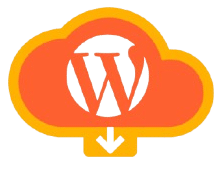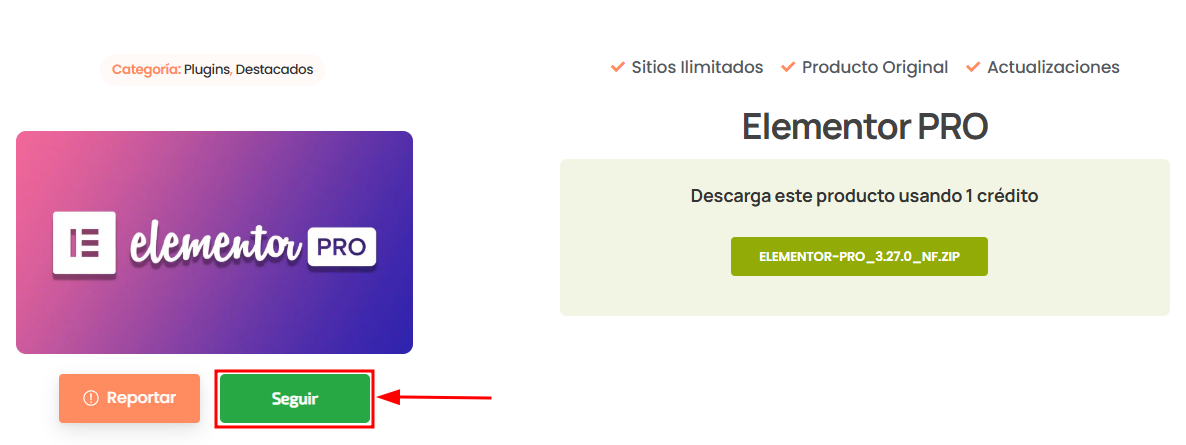WP Team Display
WP Team Display, the WordPress plugin for organizational chart
WP Team Display is a WordPress plugin that helps you easily create organizational charts. Open a lightbox using an editor button and start drawing your org chart.
Add member images, arrange them, choose a theme, and insert the org chart into your content. You can also add a job position, name, and description for each person. Stop creating a complex HTML/CSS org chart and use WP Team Display to show how your team moves!
Powerful WordPress org chart plugin
Open the org chart generator from your favorite page builder, load images, add information, and insert the org chart directly into your content. As you generate a shortcode, it can be loaded in Elementor, DIVI, or any content builder.
- 4 responsive WordPress org chart themes
4 responsive themes are included and can be configured for each chart. For massive charts, you have the option to enable a zoom function and also a flat theme (without hierarchy). - Easy-to-manage user profiles
Several tools make it easy to manage the user profile, such as: name, position, description with enabled text editor, live image cropping. - Elementor org chart
WP Team Display can be used with the Elementor page builder. You can manage the org chart from an Elementor rich text editor widget or load it using the plugin’s shortcode. - Unlimited org charts
Org charts are not limited in number, and you can create multiple org charts on the same page, in the same editor.
and much more!
Get WP Team Display now.