Nombre del archivo
-
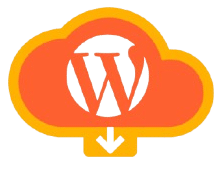
Obten acceso a Gravity Forms PDF, Excel, CSV and Google Sheet y a 24,000+ recursos GPL con cualquiera de nuestras membresías, desde $6.99/mes
Gravity Forms PDF, Excel, CSV and Google Sheet allows the administrator to convert Gravity Forms feed into pdf according to their needs. This pdf can be downloaded or sent directly to the user’s email, or the administrator can do both at the same time.
The administrator can also change the pdf format as needed. It also converts entry data into Excel table.
Download now Gravity Forms PDF, Excel, CSV and Google Sheet.
