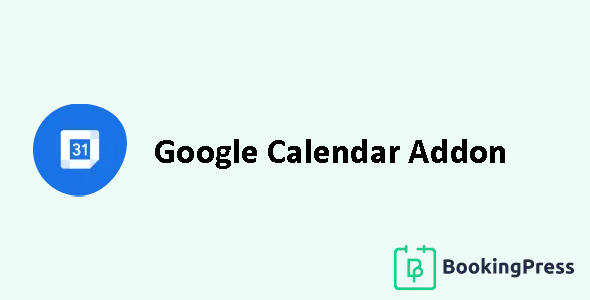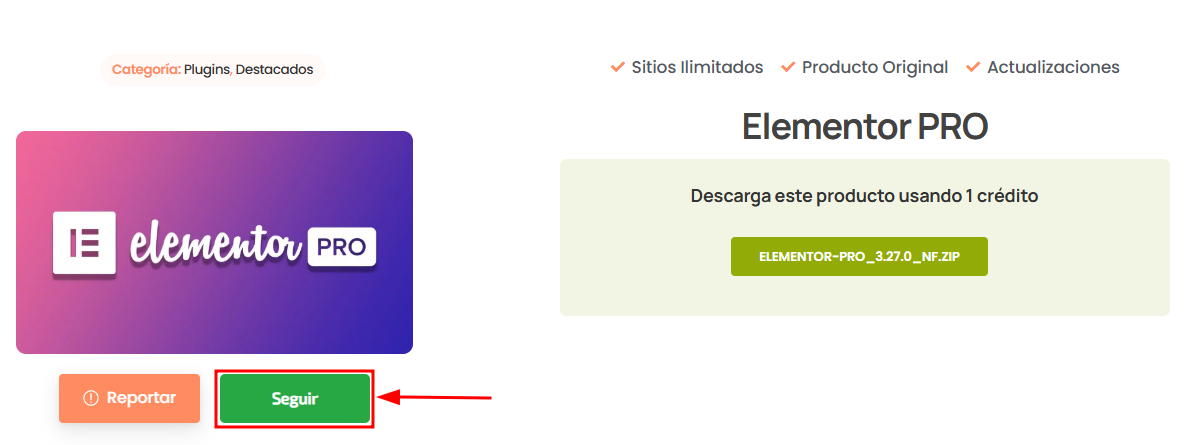- Sitios Ilimitados
- Producto Original
- Actualizaciones
BookingPress Google Calendar Addon

Obten acceso a BookingPress Google Calendar Addon y a 24,000+ recursos GPL con cualquiera de nuestras membresías, desde $6.99/mes
Importante: This Addon requires having previously installed «BookingPress Pro», you can acquire it HERE
BookingPress Google Calendar Addon
The BookingPress Google Calendar Addon will help you connect, manage, and view updates of staff member appointments.
With the Google Calendar addon, staff members will be able to sync and manage their booking schedule for the services assigned to them.
BookingPress Google Calendar Addon is here
When any of the clients book an appointment, it will sync with the staff member’s Google calendar and the appointment will be added with the title, description, and location of the event configured.
Note: If the service capacity is more than one, only the location data of the last booked/rebooked/updated appointment will be stored in the Google Calendar event.
If the staff already has any of the services assigned, it will be marked as busy in their Google calendar and those service slots will not be available for that particular time to be booked from a Booking website.
Purchase now BookingPress Google Calendar Addon.